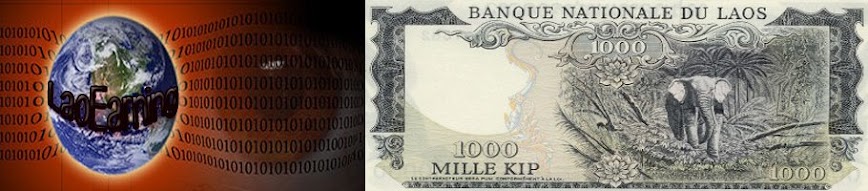Virtual DJ - User Guide
Atomix Productions - 2008 | ISBN: N/A | 69 Pages | PDF | 1.64 MB
http://www.easy-share.com/1904206638/Virtual%20DJ_UG.rar
Thursday, March 26, 2009
Virtual DJ - User Guide
Labels: E-book
Posted by LaoEarning at 11:57 PM 0 comments
PDF OwnerGuard Personal 9.2.0

PDF OwnerGuard Personal 9.2.0
OwnerGuard is a new technology in digital rights management and data protection systems which is designed specially for file distribution and licensing over internet and local networks.
PDF OwnerGuard is the first member of OwnerGuard family that uses this technology for Adobe PDF documents. So that you can sell and distribute your valuable Documents, EBooks, Trade Secrets, Research Papers, Reports or any other kind of Information in PDF format while PDF OwnerGuard protects your files ownership rights over them.
Features of "PDF OwnerGuard Personal":
· Advanced 512 bit unique encryption system for DRM protected PDF Documents.
· Support wide range of limitations for data users including Machine-Dependency, Windows-Dependency, OLE Drag&Drops, Printing, Clipboard, Modification, Screen-Capture, Working Duration, Expiration Date, Open Count, Creation Count and ....
· Advanced digital rights protection system to protect your ownership while new files are creating using your licensed files.
· Online licensing system for licensed files in local networks or internet.
· Offline licensing system (License Code) for licensed files to ease data marketing on the net.
· Support OLE Automation to use with server pages or other applications to automate licensing process over internet or ...
· Support Machine Dependent/Independent license codes.
· Support multiple/single digital ownership rights for protected files.
· Support multiple projects creation to make groups for your licensed files.
· Fully functional hierarchical reseller licensing system to ease license distribution on the net.
· Strong login system to prevent unauthorized users to access owners licensing system on his computer.
Requirements:
· OwnerGuard requires administrator rights to run and operate properly.
· PDF OwnerGuard supports Adobe Acrobat Reader ver 3 to 7.
· 486 CPU or higher (Pentium recommended)
· 128 MB RAM.
· 10 MB free hard drive space.
· SVGA - minimum of 65K colors (16-bit) recommended.
· 800 x 600 Screen resulution.
· Mouse.
· Adobe Acrobat Reader
What's New :
· Virtual Printer Detection Systems Added
· Virtual Machine Detection Improvements
· Internal Security Updates
· Performance Improvements
Download
Labels: Software
Posted by LaoEarning at 11:53 PM 0 comments
Kasper-Key Sharing Network v2.3.1.0d (KKSN)

Kasper-Key Sharing Network v2.3.1.0d (KKSN)
Kasper Key-Sharing Network (KKSN) is an application similar to the well-known Kaspersky KeyFinder (KKF) with the particularity now available databases offline, ie the list of keys is stored in our computer and just need to search within KKSN through it, this avoids the problem presented KKF when you search online servers, which are now must find Database (. KKL) with Keys were to expire today if those in the 7 Databases provided, further that all keys can expire much later, because if the amount of keys these databases will have an approximately 4 mil Keys available between versions of KAV and KIS 6,7 and 8.
Ultimately a very viable solution to the problems of keys blacklisted by Kaspersky. Another alternative is to visit this site and get licenses, which, of course, daily updates, Kaspersky blocked the site for obvious reasons.
Features:
* Functional Keys for Kaspersky Antivirus (KAV) 6.7 and 8
* Functional Keys for Kaspersky Internet Security (KIS) 6.7 and 8
* Database Offline
* Compatibility with Windows Vista
* Requires. NET Framework 3.0
Recent changes:
v2.3.1 Fixed the problem that was presented in V2.3.0 or when non-admin Vista user starts the application.
* Hide the Key Number from the view in the list, to avoid having it blacklisted by just the list view.
* Create level tiers for the KKL Creator (Will explain that further in the future)
* Allow the user the ability to download more than the amount limited by using methods that will be explained later.
* Fixed few other minor issues.
Download: 1.5 MB
Labels: Software
Posted by LaoEarning at 11:47 PM 0 comments
Everest Ultimate 5.00.1692b Portable

EVEREST Ultimate Edition is an industry leading system diagnostics and benchmarking solution for enthusiasts PC users, based on the award-winning EVEREST Technology. During system optimizations and tweaking it provides essential system and overclock information, advanced hardware monitoring and diagnostics capabilities to check the effects of the applied settings. CPU, FPU and memory benchmarks are available to measure the actual system performance and compare it to previous states or other systems. Furthermore, complete software, operating system and security information makes EVEREST Ultimate Edition a comprehensive system diagnostics tool that offers a total of 100 pages of information about your PC.
Hardware Information
Motherboard & CPU
Accurate low-level information about motherboard, CPU and BIOS, including chipset details, DMI enumeration, AGP configuration information, SPD memory modules list, DRAM timing information and CPU instruction set support.
Video adapter & monitor
Detailed information about the video adapter, video drivers and monitor, including DDC information, monitor serial number and supported video modes detection, low-level GPU details, OpenGL and Direct3D features list.
Storage devices
Information about all hard disk and optical disk drives, including IDE autodetection, S.M.A.R.T. disk health monitoring, ASPI SCSI devices list and partitions information.
Network adapters, multimedia, input devices
Exhaustive information about network adapters, sound cards, keyboard, mouse and game controllers, including NIC MAC address detection, IP and DNS list, network traffic monitoring, DirectSound, DirectMusic and DirectInput information.
Misc hardware
Information about PCI, PnP, PCMCIA and USB devices, communication ports, power management information, device resources list, printers information.
Software Information
Operating system
Detailed Windows information, including operating system installation date and product key, system services and system drivers list, process information, environment variables list, system folders list, system files and Event Logs content, AX and DLL files list, UpTime information.
Server and display
Information about network shares, users and groups list, logged on users list, account security settings, opened files list, fonts list and Windows desktop configuration details.
Networking
Large amount of information about networking status, remote access and mailing accounts, network resources and Internet settings. List of network routes, Internet Explorer cookies and history of visited web pages.
Installed software
Detailed information about installed programs, scheduled tasks and startup programs.
Size (RAR): 9.22 Mb
no pass, 2% recovery record
Everest_Ultimate_5.00.1692b_Portable.rar
Download http://depositfiles.com/files/kbf8prbm3
http://uploading.com/files/82M5XFQU/Everest_Ultimate_5.00.1692b_Portable.rar.html
Posted by LaoEarning at 10:39 PM 0 comments
Malwarebytes' Anti-Malware 1.35

Malwarebytes' Anti-Malware is a full-blown anti-malware program that has recently left our labs and can be considered the next step in the detection and removal of malware. A new technologies that were especially designed to quickly detect, deter and destroy any malware that could reside in your computer.
The Malwarebytes' Anti-Malware application was designed to monitor every process and actually stops malicious processes before they even start. It uses our impressive technology that is in fact a completely novel way of heuristic scanning and it is our response to the increasingly complex malware threats.
And, as we did with our Malwarebytes' RogueRemover we also have added a threats center. You can simply check online which pests are removed the most and thus are the most prevalent.
What's New in This Release:
· (FIXED) Minor bug during product registration
· (FIXED) Moved purchase link to be less invasive
· (FIXED) Major bug quarantining registry values
· (ADDED) New heuristics for rogue spyware removers
· (ADDED) New banner image
· (ADDED) Protection module icon turns gray when protection disabled
DOWNLOAD
Labels: Software
Posted by LaoEarning at 10:34 PM 0 comments
Cache นั้นสำคัญไฉน
Cache คืออะไร? และ ที่มาของ Cache
Cache นั้น ถ้าว่ากันตามหลักการ มันก็คือ หน่วยความจำชนิดหนึ่ง ซึ่งจะมีความเร็วในการเข้าถึง และการถ่ายโอนข้อมูล ที่สูง โดยจะมีหน้าที่ในการเก็บ พัก ข้อมูลที่มีการใช้งานบ่อยๆ เพื่อเวลาที่ CPU ต้องการใช้ข้อมูลนั้นๆ จะได้ค้นหาได้เร็ว โดยที่ไม่จำเป็น ที่จะต้องไปค้นหาจากข้อมูลทั้งหมด
เปรียบเทียบกันง่ายๆ ก็เหมือนกับการอ่านหนังสือ แล้วเวลาที่เจอข้อความที่น่าสนใจ ก็ทำการจดบันทึกไว้ที่สมุด แล้วเมื่อเวลาต้องการ ข้อมูลนั้นๆ ก็สามารถค้นหาจากในสมุดจดได้ง่ายกว่า เปิดหาจากหนังสือทั้งเล่ม แน่นอน ข้อมูลที่จดลงในสมุดนั้น มีขนาดน้อยกว่า ในหนังสือแน่ๆ คงไม่มีใครที่จะลอกข้อมูล ทุกบันทัด ทุกหน้าของหนังสือ ลงในสมุดจดเป็นแน่แท้
เรามาว่ากันถึงเรื่อง Cache ของเรากันต่อดีกว่า จากที่กล่าวมาแล้วข้างต้น ในปัจจุบัน เราจะพบการใช้งาน Cache อยู่ 2 แบบ นั่นก็คือ Memory Cache และ Disk Cache โดยที่หลักการทำงานของทั้ง 2 ชนิดนี้ก็คล้ายๆ กัน กล่าวคือ Disk Cache นั้น จะเป็นการอ่านข้อมูลที่ต้องการใช้งานเข้ามาเก็บไว้ในหน่วยความจำหลัก เมื่อ CPU มีการเรียกใช้งาน ก็จะเข้าไปค้นหาในหน่วยความจำหลักก่อน หากว่าไม่พบจึงจะไปค้นหาใน Harddisk ต่อไป และ ในกรณีของ Memory Cache นั้น ก็เป็นอีกลำดับขั้นหนึ่งถัดจาก Disk Cache นั่นก็คือ จะทำการดึงข้อมูลที่มีการเรียกใช้งานบ่อยๆ เข้ามาเก็บไว้ในหน่วยความจำ ขนาดเล็ก ที่มีความไวสูงกว่าหน่วยความจำหลัก เมื่อ CPU ต้องการใช้งาน ก็จะมองหาข้อมูลที่ต้องการที่ หน่วยความจำขนาดเล็กนั้นก่อน ก่อนที่จะเข้าไปหาในหน่วยความจำหลักที่ มีการเข้าถึงและการส่งถ่ายข้อมูลที่ช้ากว่าต่อไป และ หน่วยความจำขนาดเล็กๆ นั้น เราก็เรียกมันว่า Cache นั่นเอง
สำหรับในบทความนี้ เราจะพูดถึงเรื่อง Memory Cache กันอย่างเดียว เพราะฉะนั้นผมจะขอเรียกแค่สั้นๆว่า Cache ก็ขอให้เป็นอันเข้าใจตรงกันนะครับ ว่ามันหมายถึง Memory Cache
ท่านสามาดดาวโหลด ไปดูได้เพี่มเตีมครับ Download
Labels: Tip Trick Computer
Posted by LaoEarning at 10:20 PM 0 comments
108 ปัญหา เครื่องคอมพิวเตอร์ ที่พบกันบ่อย ๆ และแนวทางการแก้ไขเบื้องต้น
รวบรวมปัญหาต่าง ๆ ที่พบได้บ่อย ๆ กับการใช้งานเครื่องคอมพิวเตอร์ โดยได้พยายามรวบรวมปัญหาที่พบเห็นกันบ่อย ๆ และนำมาสรุปให้เป็นแนวทางสำหรับ การแก้ไขปัญหาเบื้องต้น หวังว่าจะมีประโยชน์กับคนอื่น ๆ ได้บ้าง
ปัญหาของ Windows
• หลังจาก Setup Windows ใหม่แล้วเกิดการค้าง ไม่ยอมทำการ Setup ต่อไป
เกิดขึ้นได้จากหลายสาเหตุ แต่สิ่งหนึ่งที่พบบ่อย ๆ คือการตั้งค่า Virus Warning ใน bios ไว้ทำให้เครื่องไม่สามารถ เขียนข้อมูลทับลงบนส่วนของ boot record ของฮาร์ดดิสก์ได้ ให้ลองแก้ใน bios ตั้งให้เป็น Disable ไว้ก่อน และหลังจากทำการ Setup Windows เสร็จแล้วค่อยตั้งเป็น Enable ใหม่
• หลังจาก Setup Windows จะขึ้นข้อความ Windows Protection Error
ที่พบบ่อย ๆ มากคือปัญหาของ RAM อาจจะเป็นเฉพาะช่วงที่ทำการ Setup Windows เท่านั้น (โดยที่ปกติก่อน Setup Windows จะใช้งานได้ ไม่เป็นอะไร) ให้ทดลองหา RAM มาเปลี่ยนใหม่ดู หรือหากเป็น SDRAM ให้ทดลองตั้งค่าใน bios ค่าของ CAS จากที่ตั้งเป็น 2 ลองตั้งเป็น 3 ดู อาจจะช่วยแก้ปัญหาได้บ้าง
• ใช้ AMD K6II-350 ขึ้นไปลง Windows95 แล้วเกิด Error แต่ลง Windows98 ได้
จะเกิดจากการใช้ CPU ของ AMD ที่มีความเร็วตั้งแต่ 350MHz ขึ้นไปกับ Windows95 วิธีแก้ไขคือไป Download Patch สำหรับแก้ปัญหานี้ที่ AMDK6UPD.EXE มาแก้ไขโดยสั่งรันไฟล์นี้แล้วบูทเครื่องใหม่ก่อน อ่านรายละเอียดที่นี่
ปัญหาของ ฮาร์ดแวร์
• RAM หายไปไหนเนี่ย ใส่เข้าไป 32 M. ทำไม Windows บอกว่ามี 28 M. เอง
อาการของ RAM หายไปดื้อ ๆ จะเกิดกับการใช้เมนบอร์ดรุ่นที่มี VGA on board นะครับ ที่จริงก็ไม่ได้หายไปไหนหรอก เพียงแต่ส่วนหนึ่งของ RAM จะถูกนำไปใช้กับ VGA ครับและขนาดที่จะโดนนำไปใช้ก็อาจจะเป็น 2M, 4M หรือ 8M ก็ได้ขึ้นอยู่กับการตั้งใน BIOS ครับ
• ใช้เครื่องได้สักพัก มักจะแฮงค์ พอปิดเครื่องสักครู่แล้วเปิดใหม่ ก็ใช้งานต่อได้อีกสักพักแล้วก็แฮงค์อีก
อาจจะเกิดจากความร้อนสูงเกินไป อย่างแรกให้ตรวจสอบพัดลมต่าง ๆ ว่าทำงานปกติดีหรือเปล่า หากเครื่องทำ Over Clock อยู่ด้วยก็ทดลองลดความเร็วลงมา ใช้แบบงานปกติดูก่อนว่ายังเป็นปัญหาอยู่อีกหรือเปล่า ถ้าใน bios มีระบบดูความร้อนของ CPU หรือ Main Board อยู่ด้วยให้สังเกตค่าของ อุณหภูมิ ว่าสูงเกินไปหรือเปล่า ทั้งนี้อาจจะทำการเพิ่มการติดตั้งหรือเปลี่ยนพัดลมของ CPU ช่วยด้วยก็ดี
• มีข้อความ BIOS ROM CHECK SUM ERROR ตอนเปิดเครื่อง
อาการนี้ส่วนใหญ่เกิดจากถ่านของ BIOS หมดหรือเกิดการหลวมครับ ให้ลองขยับถ่านให้แน่น ๆ ดูก่อน ถ้าไม่หายก็ต้องลองเปลี่ยนถ่านบนเมนบอร์ดดู (ก่อนเปลี่ยนถ้ามี Meter วัดไฟดูก่อนก็ดี) หลังจากเปลี่ยนแล้วให้ทำการ Clear BIOS Jumper ก่อนด้วย จะเป็น Jumper ใกล้ ๆ กับ IC BIOS นั่นแหละ ทำการ Jump ค้างไว้สัก 5 วินาทีแล้วก็ Jump กลับที่เดิมก่อน หลังจากนั้นต้องเข้าไปตั้งค่าต่าง ๆ ของ BIOS ใหม่ด้วย
• ลืม Password ของ BIOS จะทำยังไงดี
ให้ทำการถอดถ่านของ BIOS ออกสักครู่ แล้วใส่กลับเข้าไปใหม่ ทำการ Clear Jumper BIOS ก่อนด้วย หรือลองดูวิธีการ Clear/Reset Password ของ BIOS
• ซื้อฮาร์ดดิสก์มาขนาดใหญ่ ๆ แต่หลังจากทำการ Format แล้วเครื่องมองเห็นแค่ 2G
อย่างแรกให้ดูก่อนเลยว่า ใช้ระบบ FAT16 หรือ FAT32 ถ้าหากเป็น FAT16 จะมองเห็นได้สูงสุดแค่ 2G ต่อ 1 Partition เท่านั้น ต้องใช้แบบ FAT32 ครับ วิธีการคือใช้ FDISK ของแผ่น Startup Disk WIN98 มาทำ FDISK (ถ้าเป็น FDISK จาก DOS หรือ WIN95 จะเป็นแบบ FAT16) ดูวิธีการทำ fdisk และ การ format ฮาร์ดดิสก์ ที่นี่
• ไม่สามารถใช้งาน ฮาร์ดดิสก์ได้มากกว่า 8G. สำหรับเมนบอร์ดรุ่นเก่า ๆ
เกิดจากที่ BIOS ไม่สามารถรู้จักกับ ฮาร์ดดิสก์ที่มีขนาดใหญ่ ๆ ได้ จะเป็นกับเมนบอร์ดรุ่นเก่า ๆ ที่เคยพบมาอีกแบบคือ Windows มองเห็นเกิน 8G แต่ไม่สามารถใช้งานได้ จะบอกว่าฮาร์ดดิสก์ของเราเต็ม วิธีแก้ไขอย่างแรกคือ ให้ลองทำการ Update BIOS เป็น Version ใหม่ดูก่อน (ถ้าหาได้) หรือไม่ก็หา Download โปรแกรมสำหรับจัดการพื้นที่ฮาร์ดดิสก์ จากเวปไซต์ของผู้ผลิตฮาร์ดดิสก์ยี่ห้อนั้น ๆ หรืออาจจะใช้วิธีการแบ่ง Partition ให้มีขนาดใหญ่ไม่เกิน 8G ต่อ 1 Partition ก็อาจจะช่วยได้
ปัญหาของ ซอฟต์แวร์
• หลังจากลงโปรแกรมป้องกันไวรัส McAfee 4.0.3 แล้วไม่สามารถบูทเข้า Windows ได้
เท่าที่พบจะเกิดกับบางเครื่องเท่านั้น ปัญหาเกิดจากหลังจากที่เราติดตั้ง McAfee ลงไปแล้ว เครื่องจะทำการ Scan ข้อมูลในฮาร์ดดิสก์โดยใส่เป็น Batch File ไว้ในไฟล์ autoexec.bat ซึ่งบางครั้งจะเป็นปัญหาทำให้ค้าง ไม่ยอมเข้า Windows ต่อไป วิธีแก้ไขคือ ให้เปิดเครื่องเข้าใน MS-DOS Mode โดยกดปุ่ม F8 ค้างไว้ขณะเปิดเครื่อง จะเข้ามาที่เมนู Microsoft Windows 98 Startup Menu เลือกข้อ 6. sefe mode command prompt only แล้วใช้คำสั่ง "edit autoexec.bat" เพื่อแก้ไขไฟล์โดยให้ลบบรรทัดที่มีคำสั่ง scan.exe ออกครับ ทำการ save file แล้วทดลองบูทเครื่องใหม่อีกครั้ง
• พิมพ์หน้า Web Page ออกเครื่องพิมพ์แบบ Ink Jet เป็นภาษาไทยไม่ได้ จะมีแต่ภาษาอังกฤษ
ส่วนใหญ่ ปัญหานี้จะเกิดกับการใช้เครื่องพิมพ์แบบ อิงค์เจ็ท รุ่นใหม่ ๆ วิธีแก้ไขคือ ให้ลองหา Download Driver รุ่นใหม่ ๆ ของเครื่องพิมพ์จาก Web Site ของเครื่องพิมพ์นั้น ๆ เพราะบางครั้งอาจจะมีการแก้ไขปัญหานี้แล้ว หรือไม่ก็ใช้วิธีเข้าไปตั้งค่า Regional Settings ที่ Control Panel เป็น English(USA) ก่อน เมื่อพิมพ์เสร็จแล้วก็เปลี่ยนกลับมาเป็น Thai เหมือนเดิม การตั้งค่าก็ทำโดยกดที่ Start เมนู >> Settings >> Control Panel เลือกที่ Regional Settings เปลี่ยนเป็น English(USA)
• สั่ง Defrag Hard Disk แล้วไม่ยอมเสร็จ จะกลับมาเริ่มต้นใหม่ วนแบบนี้อยู่เรื่อย ๆ สาเหตุเกิดจากมีโปรแกรมบางตัวทำงานอยู่ในเวลานั้นด้วยและสั่งเขียนข้อมูลลงบนฮาร์ดดิสก์ เช่น Screen Saver, Winamp หรือพวก Anti Virus บางตัว ให้ทำการปิดโปรแกรมเหล่านี้ให้หมดก่อน หรืออาจจะใช้วิธีเข้า Windows ใน Self Mode (กด F8 ตอนเปิดเครื่องแล้วเลือก Self Mode)
• ใช้การ์ดจอของ TNT แล้วเมื่อพิมพ์ข้อความต่าง ๆ สระบนล่างไม่ยอมขึ้นมาทันที
ต้องพิมพ์ตัวต่อไปก่อนจึงจะเห็น เป็นปัญหาที่พบบ่อยมาก ๆ กับผู้ที่ใช้การ์ดจอของ TNT ครับให้ลองหา Driver รุ่นใหม่ ๆ จากเวปไซต์ของผู้ผลิตการ์ดจอมาใช้ จะแก้ไขได้หรือใช้ Driver ของ Detonator Version 3.65 ขึ้นไป หาได้จาก http://www.3dchipset.com
Labels: Tip Trick Computer
Posted by LaoEarning at 9:25 PM 0 comments