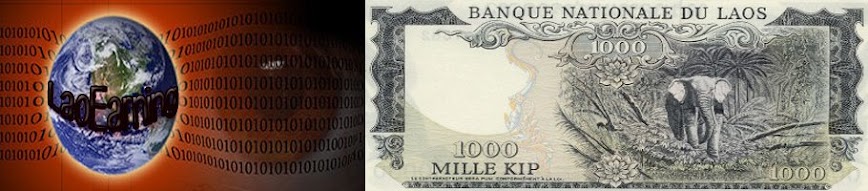del c:\windows\prefetch\ntosboot-*.* /q
save as ntosboot.bat
Windows Registry Editor Version 5.00
[HKEY_LOCAL_MACHINE\SOFTWARE\Microsoft\Windows\CurrentVersion\Group Policy\State\Machine\Scripts\Shutdown\0\0]
"Script"="C:\\ntosboot.bat"
save as ntosboot.reg
- copyไฟล์ ntosboot.bat ไปไว้ที่ ไดร์ c:\
- 2คลิกไฟล์ sat ntosboot.reg กด yes -> OK
- คลิกปุ่ม Start -> Run พิมพ์คำสั่ง devmgmt.msc แล้ว Enter
- ดับเบิลคลิกที่รายการ IDE ATA/ATAPI controllers
- คลิกขวาที่รายการย่อย "Primary IDE Channel" เลือกคำสั่ง Properties
- คลิกแท็บ Advanced Settings เปลี่ยนออปชันในหัวข้อ Device Type จาก
autodetect ให้เป็น none แล้วคลิก OK
- คลิกขวาที่รายการย่อย "Secondary IDE channel" เลือกคำสั่ง Propertiesแล้วทำซ้ำขั้นตอนที่ 10
- รีสตาร์ทเครื่องใหม่อีกครั้ง ซึ่งการบูตเครื่องครั้งใหม่จะเร็วขึ้นกว่าเดิม
Friday, April 3, 2009
เซ็ทให้บูต Windows XP แบบสายฟ้าแล็บ
Labels: Tip Regedit
Posted by LaoEarning at 12:54 AM 0 comments
Acronis True Image Home 2009 12.0.0.9709
Labels: Software
Posted by LaoEarning at 12:50 AM 0 comments
Subscribe to:
Comments (Atom)